Cars on Track
The Cars On Track plugin presents lap data in a box-based layout where each box represents a completed lap by a driver. This chronological visualization makes it easy to track driver performance, identify stint patterns, and analyze team strategies across the entire session duration.
Overview
The Cars On Track plugin in ONE TIMING provides a clear, visual representation of every completed lap for each driver using a box-based timeline. This layout helps users quickly analyze driver consistency, stint patterns, and team strategies across the entire session.
Box Color Coding
The plugin uses a comprehensive color-coding system for instant feedback on lap characteristics:
- Grey boxes: Laps within the slow lap threshold, including IN and OUT laps from the pit lane
- Light blue boxes: Most recently completed laps by each driver
- Green boxes: Personal best laps for individual drivers
- Purple boxes: Overall best lap of the entire session

Tire Compound Visualization
When tire compound data is available, lap boxes are highlighted with colors corresponding to the specific tire compound used during that lap. This provides immediate insight into tire strategy choices.

Pit Stop Representation
When a car is stationary in the pits, the plugin creates a visual gap in the timeline that persists until the car receives an OUT trigger, clearly showing the duration of pit stops.
DRS Indication
Laps where DRS (Drag Reduction System) was utilized are highlighted on the right-hand side of the lap box.
Formula E Specific Features
For Formula E sessions, the plugin includes specialized highlighting:
- Attack Mode Indication: The edges of the lap box are highlighted in dark blue when a car was in Attack Mode, making it easy to track Attack Mode strategy and timing.
Analysis Capabilities
The Cars On Track plugin serves as a powerful analysis tool for understanding session dynamics. Users can:
- Examine driver consistency
- Identify optimal pit windows
- Compare tire strategies between teams
- Analyze the impact of different racing modes and systems on lap performance
Context Menu Options
Right-clicking within the plugin opens a context menu with several customization options:
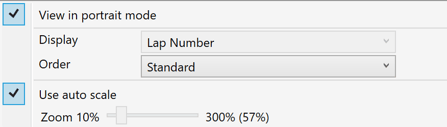
View Mode Selection
- Portrait Mode: Switches the display from landscape to portrait orientation for different viewing preferences

- Display Options: Choose between showing "Lap Number" or "Lap Time" within each box (available only in Landscape Mode)
Ordering and Layout
- Order Settings: Uses the order configured in preferences by default. The "Page 1" option applies the ordering from Page 1 configuration.
- Auto Scale: Automatically adjusts the display scale to fit all content optimally.
- Zoom Control: Manual zoom adjustment (only available when Auto Scale is disabled).
Tip: The chronological layout makes it particularly effective for identifying patterns in driver behavior, such as tyre preparation or run plans.
