ONE TIMING crahes with an Error-Message
If ONE TIMING encounters a critical error, an error message window will appear, allowing you to quickly notify PACETEQ and resume your session.
Overview
When ONE TIMING experiences a critical error, an error message window titled "Unexpected Application Error" will appear. This window provides details about the crash and offers quick actions to notify PACETEQ and continue working.
Error Message Window
If a crash occurs, you will see the "Unexpected Application Error" window. This window contains:
- Information about the error and crash details.
- Options to notify PACETEQ and resume your session.
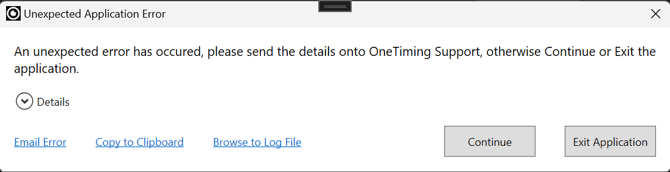
Next Steps
Notify PACETEQ
- Use the "Email Error" button at the bottom left of the error window.
- Your default email software will open automatically, pre-filled with the error details.
- Add any relevant information, such as:
- The series you were working on.
- Network stability issues prior to the crash.
- Whether you are using ONE TIMING on a new PC for the first time.
Continue Using ONE TIMING
- Click "Continue" to bypass the error and attempt to resume your session.
- ONE TIMING will try to restore your workflow from where the error occurred.
Notes & Tips
Tip: Providing additional context in your error report helps PACETEQ support resolve issues more efficiently.
Note: If the error persists after clicking "Continue," restart ONE TIMING and contact PACETEQ support. Click here to directly e-mail us: PACETEQ Support Mail.
